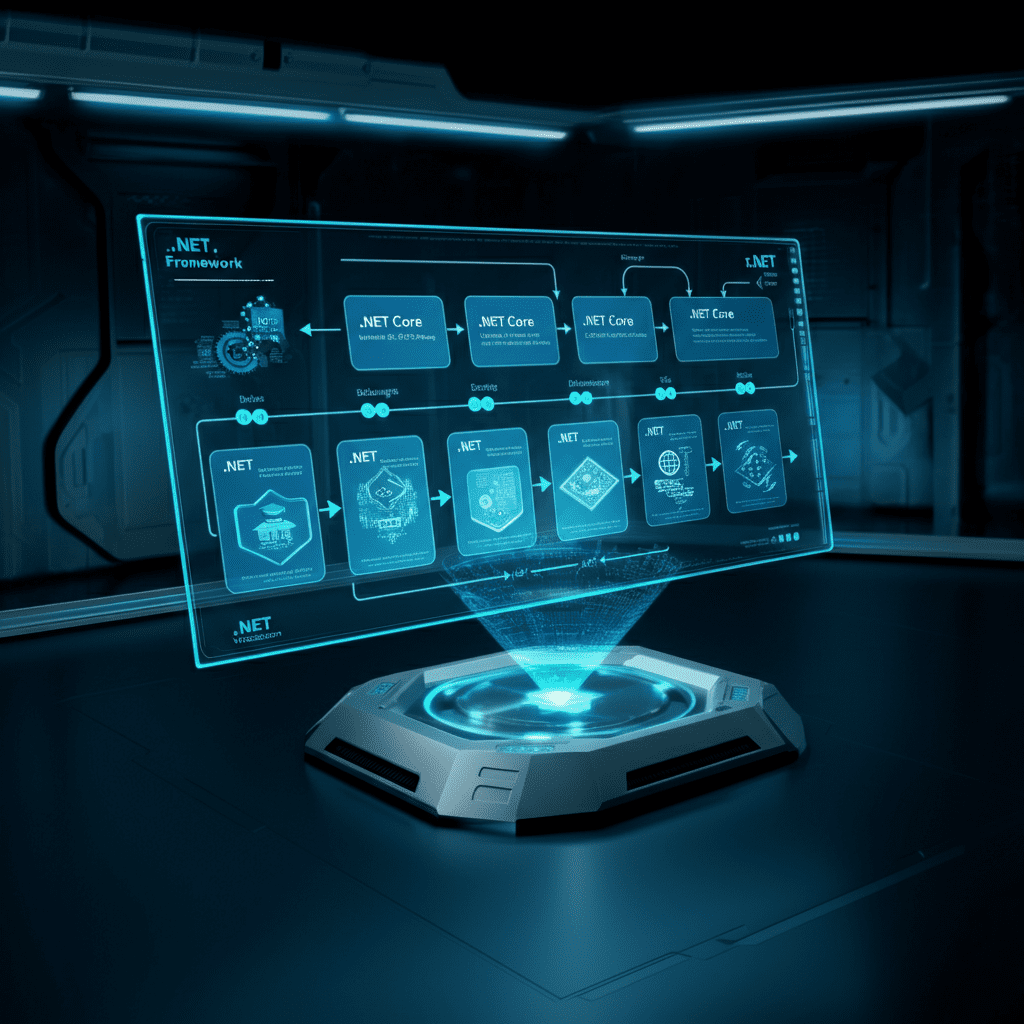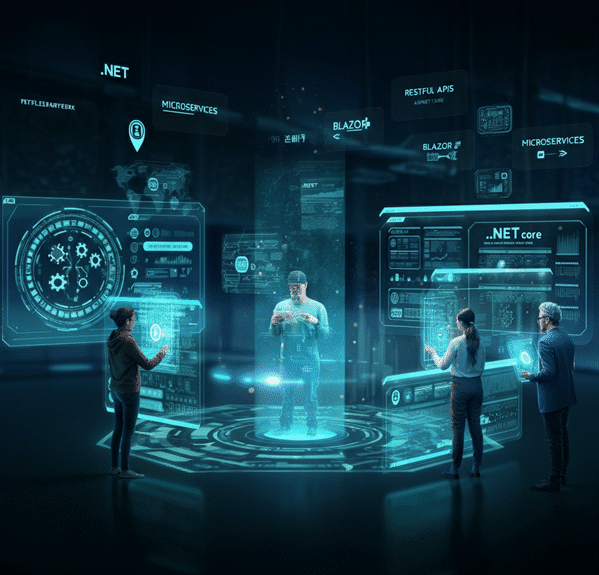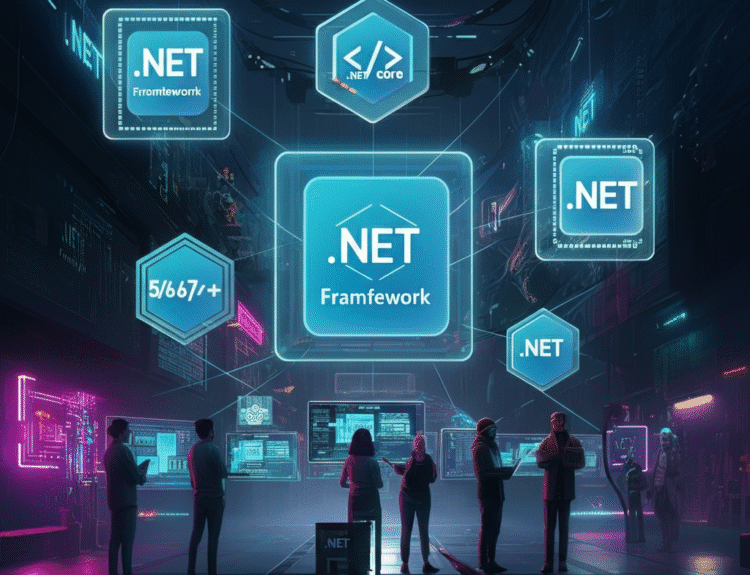When it comes to creating flexible, efficient, and scalable applications in it development, Language Integrated Query (LINQ) stands out as one of the most powerful tools for developers. Coupled with the evolution of the .NET ecosystem .NET (5/6/7+)—developers now have a robust platform to deliver sophisticated solutions for modern problems. Whether you’re just getting started with it or are a seasoned software architect, this blog will help you understand LINQ’s advantages and the diverse possibilities
Introduction to the .NET Ecosystem
The ecosystem has matured into a comprehensive and versatile platform for modern software development. From powering RESTful APIs with ASP.NET Core to crafting real-time applications with SignalR, dotnot offers the tools, performance, and flexibility developers need. Here’s a quick overview of its evolution:
- .NET Framework – The original, Windows-only platform for enterprise-grade applications.
- .NET Core – Introduced as a lightweight, modular framework built for cross-platform compatibility.
- .NET (5/6/7+) – The future of it—unified, seamless, and packed with new features for modern development challenges.
With this foundation in place, let’s explore each phase of the dotnet framework’s lifecycle and its standout features.
Deep Diving into this Framework
This Framework laid the groundwork for robust enterprise application development on Windows. It is still widely used across many legacy systems in industries from finance to healthcare.
Key Features:
- Common Language Runtime (CLR): The runtime environment that manages the execution of dotnet applications.
- Web Development Support: Powering this framework for dynamic web apps and services.
- Rich Libraries: Pre-loaded with libraries for database access, cryptography, and more.
- Interoperability: Easily integrate with COM components for a hybrid development approach.
Limitations:
- Exclusively Windows-bound, limiting cross-platform capabilities.
- Lacks some modern development practices like built-in dependency injection or lightweight microservices development.
While still useful for maintaining existing applications, developers are increasingly looking to migrate to more versatile solutions.
Exploring the Framework Core
With cloud-first and cross-platform development becoming a necessity, Microsoft introduced Core—an open-source framework that retained dotnet’s strengths while modernizing its capabilities.
Why Choose it?
- Cross-Platform Compatibility: Run applications on Windows, Linux, or macOS seamlessly.
- Performance Boosts: Its modular design streamlines workflows and reduces overhead.
- Microservices-Friendly: Develop lightweight, scalable microservices in it to simplify cloud integration with Azure or Kubernetes.
Use Cases:
- Building microservices in dotnet paired with Kubernetes for containerized deployment.
- Developing its Core web apps using Blazor for front-end UIs written in C#.
- Implementing RESTful APIs for mobile apps, leveraging improved performance and security.
For developers needing versatility and scalability, Dotnet Core is often the go-to option.
The Evolution to .NET (5/6/7+)
Microsoft unified the platform with dotnet 5 and beyond, creating a single framework to build any application—be it web, desktop, mobile, cloud, or IoT.
New Features:
- .NET MAUI: A cross-platform framework for creating desktop and mobile apps with one codebase.
- Improved Blazor Features: Develop interactive, client-side applications using a C#-based web framework.
- Performance Optimization: Enjoy built-in diagnostic tools that enhance runtime performance for demanding applications.
The Future Roadmap:
Microsoft continues its investments in improving developer productivity, security, and AI integration, ensuring that remains a leader in modern software development.
When to Use:
- For future-proofing enterprise development lifecycles.
- Large-scale projects where unification reduces developmental silos.
- For coding RESTful APIs, using Async/Await in C# to optimize performance further.
.NET Framework vs .NET Core vs .NET (5/6/7+): A Comparison
When deciding which framework fits your project best, understanding their differences is crucial.
| Feature | .NET Framework | .NET Core | .NET (5/6/7+) |
| Platform Support | Windows-only | Cross-platform | Unified, Cross-platform |
| Open Source | No | Yes | Yes |
| Performance | Moderate | High | Optimized for future |
| Use Cases | Legacy applications | Cloud-first/microservices | Versatile applications |
For migrations, ensure steps like testing with Entity Framework Core and integrating dependency injection simplify the transition.
Real-World Scenarios with this Frameworks
Here’s how different dotnet platforms shine across various business scenarios:
- .NET Framework: Powering heritage desktop applications reliant on Windows APIs.
- .NET Core: Deployment of high-performing microservices for modern e-commerce applications.
- .NET (5/6/7+): Developing cross-platform enterprise mobile apps with .NET MAUI to reach new user bases.
Why LINQ Enhances Your Development Workflow
Finally, incorporating LINQ into your projects is a game-changer. LINQ simplifies database queries within applications, improves maintainability, and reduces errors by integrating query syntax directly into C# programming.
Some examples of LINQ include:
- Filtering large datasets in Entity Framework Core.
- Crafting real-time analytics for SignalR applications.
- Simplifying dependency injection logic for microservices.
Take Your Development to the Next Level
This framework development continues to evolve, empowering developers to create resilient, scalable, and future-ready applications. Whether optimizing security with authentication practices, deploying microservices to Docker and Kubernetes, or crafting beautiful cross-platform UIs using dotnet MAUI, the possibilities are endless.
Looking to strengthen your skills in dotnet? Explore our free tutorials and tools that will propel your next big idea to life.
Stay ahead with development. Build smarter, faster, and better.